PC Cooling: Heatsinks, Fans and CPU Coolers
A high-end desktop CPU can easily reach temperatures well in excess of 200 degrees Fahrenheit without effective cooling. That's a real problem, because high levels of heat can damage sensitive electronic equipment like computer hardware. The specific thermal tolerances of a part will vary, but it's easily possible for an expensive part to, essentially, cook itself! Luckily, it's easy to cool computer hardware down, removing heat and keeping it at safe temperature levels. The following is an overview of PC cooling hardware, allowing you to make an informed decision when looking to purchase new PC cooling equipment or upgrade an existing cooling solution. What PC Components Generate Heat?A PC is a complex system, comprised of many different pieces of hardware working as one. Even in what you may think of as a single component, like a motherboard, there are dozens of discrete integrated circuits in use. Generally, though, the parts of a PC which will run hottest are the CPU and GPU; other parts, such as the northbridge and southbridge of the motherboard or the RAM, generate heat, but not enough to pose a danger given adequate case ventilation. Maintaining that case ventilation is easy enough, though. Role of The Case In PC CoolingOne of the most important components for keeping PC hardware cool is to have a good case with plenty of intake and exhaust to circulate and replace hot air. You should have enough mounts for case fans, positioned in a manner that allows you to take in cool air and expel the hot in a consistent fashion. A standard setup has the fans in the case's front set in their intake position, and those in the rear in the output position so that cool air rushes over the hot components before being expelled out the back of the case. It's also important to keep the interior of the case neat and tidy with cable management; hanging cables block airflow, so you should use cable ties to keep them out of the way and minimize their footprint inside the case. Keeping the case cool is absolutely vital; most CPU and GPU cooling equipment removes heat from the parts and deposits it into the air inside the case, so even a top-of-the line CPU cooling setup won't do much good if you don't get rid of the waste heat trapped inside the case. CPU CoolersNow that this is out of the way, you come to the complicated part; figuring out how you want to keep your CPU cool. There are many, many options for this task. You will want to find the best one for your specific CPU. So, let's now look at the various elements on the table you can choose from. First up are heatsinks. A CPU heatsink does just what you'd expect- it's a piece of conductive metal (ideally copper, but most models use a lot of aluminum as well for reasons of cost) with a high surface area that sits on top of the CPU itself and absorbs heat. Air passes over the heatsink and absorbs heat from its surface; many heatsinks maximize their surface area by using exotic designs with a huge number of razor-thin fins. A high-quality heatsink for your CPU is an essential part of any decent air-cooling system. If you have the money, consider going for a unit that uses heatpipes, too; these are hollow copper structures which connect the CPU to the bulk of the heatsink, filled with fluid. The fluid evaporates under heat, quickly transferring heat to the heatsink, and re-condenses to provide further cooling power. A high-grade heatsink is important, but you'll typically need a CPU fan, too. A CPU fan is just that- a fan that sits on the CPU. Well, on the heatsink, anyway; it forces air through the fins, maximizing cooling effectiveness. This allows the heatsink to more effectively remove heat from your CPU. Size matters, of course- you want a fan appropriately sized to your heatsink, to ensure you're pushing air through the maximum amount of space. That being said, don't overdo it; if you're outsizing your heatsink, you're creating a physically unstable setup and wasting your money. Thermal Compounds & GreasesThermal compound is also important. It's a greasy substance that sits in a thin layer between your CPU and heatsink; air isn't the most efficient conductor, so thermal compound fills the minuscule gaps formed by imperfections in the metal to minimize their negative effects. Don't cheap out on the thermal compound; the low-end stuff will work, technically, but ideally you want a silver-based (such as Artic Silver 5) or ceramic-based compound for optimum thermal conductivity. Water CoolingUntil now, we've been discussing air cooling. Of course, that's not the only option; for especially hot hardware, water cooling is a much more efficient course of action. The downside is that it's more expensive and a bit trickier to install and maintain; however, you can minimize headaches by understanding the different parts you'll need for a water cooling setup and their function in the cooling process. The elements of a water cooling setup act in tandem; one is useless without the others. The water block is the part that sits on top of the CPU, in place of the heatsink. It is, unsurprisingly, a small block of conductive metal, with a channel running through it for water. You'll still need thermal compound, so don't forget to apply it before putting the water block on. Water circulated through the block's channel removes heat with tremendous efficiency. The radiator discharges heat in the water into the air; it's placed either within the case or outside of it, and typically has a fan attached to keep it cool enough to be effective. The water pump pressurizes the water, cycling it through the tubing connected to the radiator and water block. The system forms a loop. Water passes through the pump, into and out of the water block, into the radiator and finally back into the pump to start the process over again. If you're worried about damaging your hardware with a failed attempt at water cooling, many companies, such as Corsair, make "closed loop" water cooling systems. The liquid is sealed inside the pre-connected equipment; performance isn't on par with a custom set-up, but it's much easier to work with. GPU CoolingCooling the GPU of a video card works much like cooling a CPU, but in the area of high-end dedicated GPUs (the only kind that need active cooling) almost all products on the market are sold with integrated cooling equipment. The only thing you really need to keep track of is how the integrated cooler sheds heat, so that you can remove the waste heat from your case if needed. A few top-of-the-line GPUs can be obtained with water blocks, but you don't need water cooling for a GPU barring an incredibly aggressive overclock. |
Best Gaming Desk
IPS Monitor List
PC Cooling Guide
SSD Optimization
LCD Panel Types
Cable Management
Upgrade PSU
LCD Backlight Bleed
Hardware Glossary

The RTX 5090 redefines high-end gaming with massive performance gains, cutting-edge DLSS, and next-gen ray tracing. Built for 4K+ gaming and AI-driven graphics, it's the ultimate upgrade for serious gamers looking to dominate the future of PC gaming. Learn More...
CPU RAM Case Monitor Video Card Hard Drive Motherboard Power Supply PCHardwareHelp.com is a participant in the Amazon Services LLC Associates Program, an affiliate advertising program designed to provide a means for sites to earn advertising fees by advertising and linking to amazon.com.
|
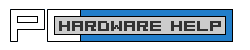
 Modern desktop PCs provide more computing power than has been possible anywhere in history, and they provide it to you within your own home. The significance of this is immense; there exist more raw number-crunching ability in your average modern PC than there was in top-of-the-line supercomputers a mere decade ago. However, this massive amount of performance comes at a price; present-day desktops consume large amounts of power, much of which is lost in the form of heat.
Modern desktop PCs provide more computing power than has been possible anywhere in history, and they provide it to you within your own home. The significance of this is immense; there exist more raw number-crunching ability in your average modern PC than there was in top-of-the-line supercomputers a mere decade ago. However, this massive amount of performance comes at a price; present-day desktops consume large amounts of power, much of which is lost in the form of heat.
