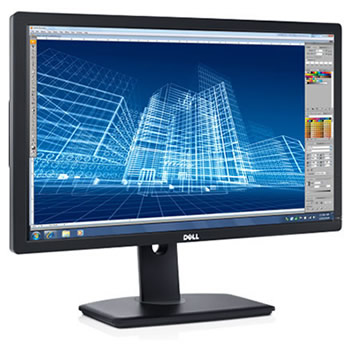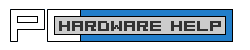As an Amazon Associate I earn from qualifying purchases (affiliate links). 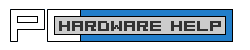
Quick Review: Dell U2413 AH-IPS Monitor
Specs That Matter
Display Size: 24 Inch
Panel Model: LG AH-IPS (LM240WU9-SLA1)
Pixel Pitch: 0.270m
Color Depth: 8-bit + FRC (1.07B colors)
Screen Coating: Light Matte
Response Time: 6ms (g2g)
Brightness: 350 nits
Static Contrast Ratio: 1000:1
Resolution: 1920 x 1200
Backlight: GB LED
Refresh Rate: 60Hz
Connectivity: HDMI (1), DVI-D (1), DisplayPort (1), Mini DisplayPort (1)
Features: Wide-gamut, USB 3.0 hub, 14-bit LUT
4.5 out of 5 Rating: 
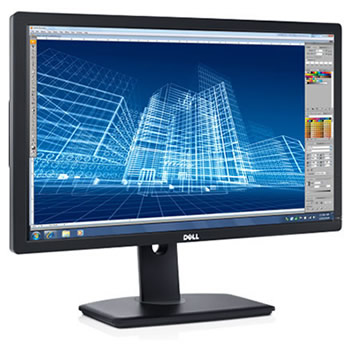 Read more reviews and full specifications...
Read more reviews and full specifications...
+ Positives
- AG coating improved over the U2410. The U2413 has a light matte coating that doesn't degrade image quality like previous IPS monitors from Dell with aggressive AG coatings.
- AH-IPS panel provides unmatched viewing angles with no loss of image clarity from an offset seating position.
- Large selection of video inputs. One each of HDMI, Dual-link DVI-D, DisplayPort and Mini DisplayPort. VGA was left off, but it isn't a needed (or wanted) connection in a display of this quality, seeing as it has so many digital options to choose from.
- Includes a programmable 14-bit LUT for hardware calibration should you choose to do so (you should).
- As usual, Dell provides a high quality stand for the U2413. It has a very sturdy base and features height adjust, swivel, tilt and pivot functionality.
- 10-bit color depth provided by a 8-bit + FRC (dithering) AH-IPS panel.
- Styling is very easy on the eyes with a very clean, functional and business like design. No glossy, cheap looking plastic or overly large logos to distract your attention.
- Stand includes a small hole for cables to pass through and a velcro cable tie for easy cable management.
- The U2413's has a physical power button, while the menu buttons are touch sensitive. This makes it very easy to quickly power on the monitor in the dark or without looking.
- The build quality is very high and there are no noises or buzzing emitted from the monitor while it's running.
- Accurate color representation even before hardware calibration (includes modes that are pre-calibrated from the factory to a 6500k white point with and average DeltaE of <2).
- The U2413's contrast ratio is good in comparison with the average IPS monitor, though not quite as high as other LCD technologies, such as modern AMVA based panels.
- Very uniform backlight; No backlight bleeding or cloudy areas could be detected by the naked eye, even in a dark room.
- The U2413 has low levels of input lag (averages around 5ms).
- Measured gray-to-gray response time of 7.9ms on average is good for a IPS monitor and should be adequate enough for some occasional gaming, but may not be suitable for hardcore gamers who play fast moving or "twitch" shooters.
- Negatives
- Uniformity correction tech in the U2413 seems to make little to no difference in image quality.
- Pixel response results in occasional overshoot problems in certain situations.
- PWM is used for backlight dimming, however, it's only activated at very low brightness settings (under 20) and even when on, the PWM runs at an extremely high frequency; high enough of a frequency that it should not present any flicker problems. Still, something to be cautious of if you are overly sensitive to PWM flicker.
Check out the full specs, user reviews, and more detailed info about the U2413
See PCHardwareHelp.com's complete list of IPS monitors for more options other than the Dell U2413.
|
Best Gaming Desk
IPS Monitor List
PC Cooling Guide
SSD Optimization
LCD Panel Types
Cable Management
Upgrade PSU
LCD Backlight Bleed
Hardware Glossary

Nvidia's latest and greatest GPU series has finally arrived! The RTX 3080 provides more performance than the 2080 ti for hundreds less.
CPU
RAM
Case
Monitor
Video Card
Hard Drive
Motherboard
Power Supply
PCHardwareHelp.com is a participant in the Amazon Services LLC Associates Program, an affiliate advertising program designed to provide a means for sites to earn advertising fees by advertising and linking to amazon.com.
|